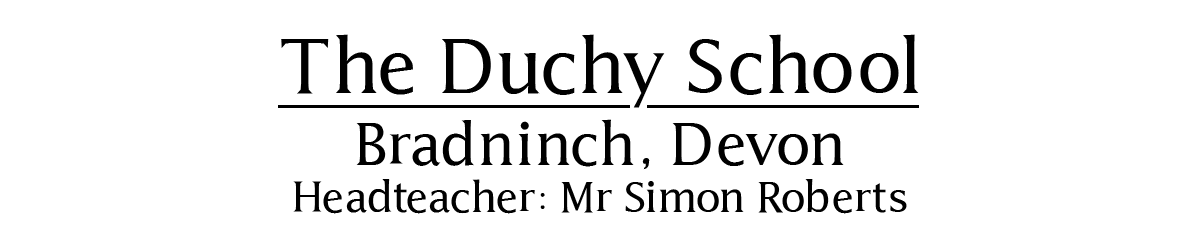The Duchy School
Online Safety
Parental Controls Booklet 2024
Monthly Online Safety Newsletters for Parents can be found below:
Online Safety Newsletter May 2025
Online Safety Newsletter April 2025
Online Safety Newsletter March 2025
Online Safety Newsletter February 2025
Online Safety Newsletter January 2025
Online Safety Newsletter December 2024
Online Safety Newsletter November 2024
Online Safety Newsletter October 2024
Online Safety Newsletter September 2024
Online Safety Newsletter June 2024
Online Safety Newsletter May 2024
Online Safety Newsletter April 2024
Online Safety Newsletter March 2024
Online Safety Newsletter February 2024
Online Safety Newsletter January 2024
Online Safety Newsletter December 2023
Online Safety Newsletter November 2023
Online Safety Newsletter October 2023
Online Safety Newsletter September 2023
Top Tips for Keeping your Child Safe Online
Technology and the Internet can be fantastic – they can help our children to learn, to create amazing things, to communicate and to entertain themselves and each other. Our children are surrounded by this technology – it is part and parcel of their daily lives.
Using technology and the internet well is about using it safely and responsibly. Things can go wrong by accident or if behaviour isn’t sensible or respectful. Our job is not to stop our young people from using technology but to ensure that they have the necessary knowledge, skills and understanding to successfully navigate themselves through the online world, so they become good digital citizens.
Keeping your child safe online
These top tips from Thinkuknow outline what you can do to keep your child safe while they are learning and having fun online.

Thinkuknow is the national online safety education programme from CEOP, the online child protection command of the National Crime Agency

1. Explore together
Ask your child to show you their favourite websites and apps and what they do on them. Listen, show interest and encourage them to teach you the basics of the site or app.
2. Chat little and often about online safety
If you’re introducing them to new learning websites and apps while school is closed, take the opportunity to talk to them about how to stay safe on these services and in general. Ask if anything ever worries them while they’re online. take sure they know that if they ever feel worried, they can get help by talking to you or another adult they trust.
3. Help your child to identify trusted adults who can help them is they are worried
This includes you and other adults at home, as well as adults from wider family, school or other support services who they are able to contact at this time. Encourage them to draw a picture or write a list of their trusted adults.
4. Be non-judgemental
Explain that you would never blame them for anything that might happen online, and you will always give them calm, loving support.
5. Supervise their online activity
Keep the devices your child uses in communal areas of the house such as in the living room or kitchen where an adult is able to supervise. Children of this age should not access the internet unsupervised in private spaces, such as alone in a bedroom or bathroom.
6. Talk about how their onine actions affect others
If your child is engaging with others online, remind them to consider how someone else might feel before they post or share something. If they are considering sharing a photo/video of somebody else, they should always ask permission first.
7. Use ‘Safesearch’
Most web search engines will have a ‘SafeSearch’ function, which will allow you to limit the content your child can access whilst online. Look out for the ‘Settings’ button on your web browser homepage, which is often shaped like a small cog.
8. Parental Controls
Use the parental controls available on your home broadband and all internet enabled devices in your home. You can find out more about how to use parental controls by visiting your broadband provider’s website.
Video resources (4-10 years)
Jessie and Friends (4-7 Years)
The key message throughout Jessie and Friends is that if a child is ever worried by anything online, they should tell a grown-up they trust, who will help them. However, before watching these videos we advise you to read through the guidance on the ThinkuKnow website.
The Jessie & Friends animations are age-appropriate resources and do not depict any situations where adults communicate with children online. Instead. They show safe, non-scary situations which help young viewers identify things which might worry them online.
Jessie and Friends Episode 1 – Watching Videos (4-5 years)
The series begins with Jessie and her dog, named Dog, as they watch videos online using a tablet. Together they learn that while the internet can be enjoyable and fun, there are sometimes things online that can be upsetting or scary. Jessie learns that she can always speak to a grown-up who will be able to help her and put down the tablet if there is anything she sees or hears online that makes her feel worried, scared or sad.
Jessie and Friends Episode 2 – Sharing Pictures (5-6 years)
Here we meet Mo and Tia, who together with Jessie complete the friendship trio. At Tia’s birthday party they use Tia’s older brother Kyle’s mobile to take fun photos of themselves. The trio agree to send their photos to Tia’s nan but also a few other people whose numbers are saved in Kyle’s phone. When the photos are shared with other children at their school without their permission, they turn to their teacher for help. The three friends learn about how images can get shared more widely than you first expect, and the importance of consent.
Jessie and Friends Episode 3 – Playing Games (6-7 years)
Jessie, Tia and Mo are playing the exciting online game Avelzon where they are trying to beat their nemesis Dr Yekl. A ‘friendly’ unknown gamer starts chatting to Jessie in the game and offers to help the ‘Supertotalmegaheros’ in their quest. However Jessie soon discovers that the gamer’s intention is not to help the friends, but to trick them into losing instead. Jessie, Tia and Mo learn that when playing online games they should keep their personal information private, only talk to people.
Play Like Share (8-10 years)
Play Like Share follows the adventures of Alfie, Ellie and Sam as they form a band and enter their school’s Battle of the Bands contest, taking on the mean but ‘cool’ Popcorn Wizards as they go. The three friends learn that while the internet can help, they need to use it wisely and safely.
The aim of the films is to help 8-10 year olds learn how to stay safe online. In particular, the films teach them to spot the early signs of manipulative, pressurising and threatening behaviour by people they might meet online, and develops their confidence to respond safely and get help.
Play Like Share Episode 1 – Block Him Right Good Alfie! (8-10 years)
Play Like Share Episode 2 – Who’s Magnus? (8-10 years)
Play Like Share Episode 3 – They have Fan but we have Friends (8-10 years)